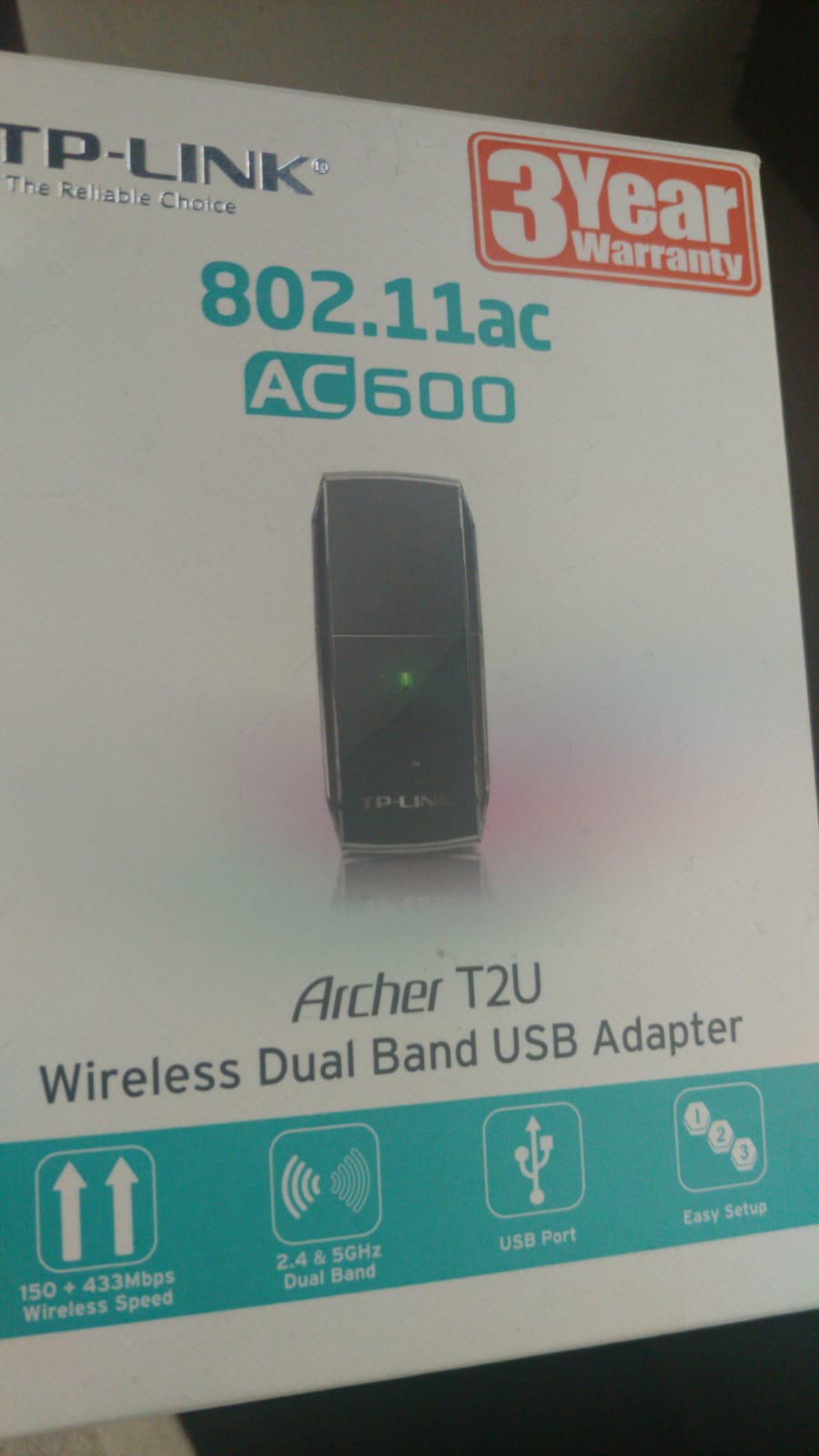Driver 7610u for raspberry pi
TL;DR
jump to UPDATE DAY#3 there is the solution I’ve found for this problem.
Stuff like “looking for linux drivers” can make you incredible sad and happy at the same time. I’m helping out a friend of mine to setup a wifidongle on his raspberry pi. The product seems to be a TP Link AC600 but, like all the computer related hardware, brands are only brands… we need to see the chip and the chipset..
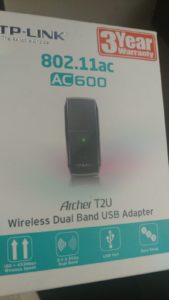
So it seems there is a mediatek chip 7610u in it, and that it’s not automatically recognized as a wifi dongle. How do I know it? Simple!! just type
dmesg
and something about “can not find 7610u.bin” will appear.
Looking around (google) it seems that Mr. Engman wrote and distributed a super script that can install everything you want in a snap. But the script it’s not where it’s supposed to be (no…this link won’t work https://dl.dropboxusercontent.com/u/80256631/install-wifi.tar.gz ) But there are alternatives, or so it seems, download and install the scripts from here:
sudo wget http://downloads.fars-robotics.net/wifi-drivers/install-wifi -O /usr/bin/install-wifi
sudo chmod +x /usr/bin/install-wifi
The command:
sudo install-wifi -h
will show details on using it. To install the driver on your current kernel you just need to run command
sudo install-wifi
This will select the driver you need and automatically download and install it. Done? Solved? No, Unfortunately “A driver does not exist for this update” and by “this update” it means kernel 4.19.97-v7+
When someone tells you that windows and mac works out-of-the-box, please do not start nerdy talking about the beauty of the open source and Richard Stallman … Linus Torvalds… just believe him/her.
And now what? Well… why don’t you compile your driver? Super!! There is a fabulous page here
https://config9.com/linux/ubuntu/how-to-install-mediatek-mt7610u-rt2860-driver-2/
On How to do it, but it’s not the one you are looking for (move to day2 and you’ll find some clue). Right now, I’m laying on the floor (because I can use only the TV as a monitor) downloading 1Gb of Linux Kernel, just to setup the environment to compile the driver. It’ll be a long night/day.
UPDATE DAY#2
I need to compile driver from scratch, it seems the right documentation is this one
https://groenholdt.net/Computers/RaspberryPi/MediaTek-MT7601-USB-WIFI-on-the-Raspberry-Pi/MediaTek-MT7601-USB-WIFI-on-the-Raspberry-Pi.html
But no, it won’t work so do not follow that guide: there is something wrong in the MAKE file (or that what I’ve understood) because the make command exit with a status of 2 (status must be 0, when everything is ok) without particular informations on the reason why.
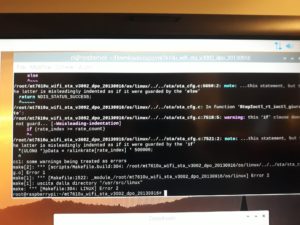
No way for this to work.
UPDATE DAY#3
After more struggling with make files, import and some changes in .c and .h files, I found good “how-to” here https://askubuntu.com/questions/674116/how-to-install-tp-link-t2uh-wireless-adapter-driver-ralink-mt7610u I re-write the same information here:
If you would install the driver you will need to compile the source. To do this you will need install git and clone the repository in your home directory.
sudo apt install git
cd ~
git clone https://github.com/xtknight/mt7610u-linksys-ae6000-wifi-fixes.git
cd mt7610u-linksys-ae6000-wifi-fixes
Then type
sudo apt-get install build-essential linux-headers-$(uname -r)
make clean
make
sudo make install
You will need to work in the directory “mt7610u-linksys-ae6000-wifi-fixes” otherwise the process will not work. And finally
sudo apt-get install dkms
sudo cp -R . /usr/src/mt7610u_sta-1.0
sudo dkms add mt7610u_sta/1.0
sudo dkms build mt7610u_sta/1.0
sudo dkms install mt7610u_sta/1.0AND IT WORKS!
NOTE: I’ve only used command sudo dkms install mt7610u_sta/1.0 because, probably, kernel was already builded. Anyway… I had to modify the rtmp.h files, because there is a double definition of an ENUM. If you have the same errore, just remove the enum definition in the rtmp.h file.
This is the final result. You can see the dropdown menu for all the available wifi network, and I can navigate to a website (www.radiocittaperta.it the radio where I have a show every Sunday at 22.00 called Katzenjammer)
 Italiano
Italiano