Audio virtual device for MAC
If you play with streaming, podcast, mixing, webradio or you want to setup an audio recording studio at home you may find difficult to get audio from some sources and record or use in your live set.
While in a real analog world, this can be solved with cables and mixers, by splitting some output to other inputs and similar stuff, in a digital world this seems difficult and it’s complicated, for example, record the audio from the browser, or get the audio from skype or similar. There are some solution that I want to share with you, 2 out of 3 of them are completely free:
Soundflower
FREEWARE. MacOS system extension that allows applications to pass audio to other applications. Soundflower works on macOS Catalina. Follow the instruction at this link (official link) after a restart you’ll see 2 new output device available on your menu. You can set the output to soundflower and set soundflower as input, in your record software and done!
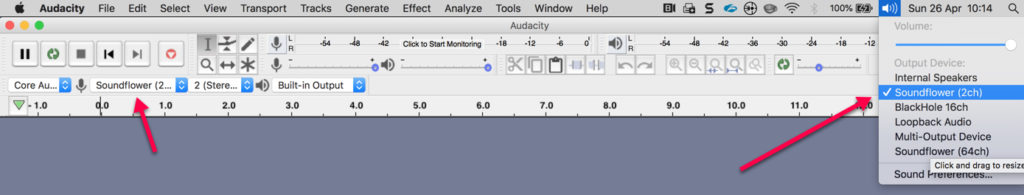
BlackHole
FREEWARE. BlackHole is a modern macOS virtual audio driver that allows applications to pass audio to other applications with zero additional latency. Follow the instruction at this link (official link). It works just like Soundflower: it adds a new virtual device Blackhole 16ch and you can use the input of Blackhole 16ch to get the audio of every app, just setting the output to Blackhole 16ch.
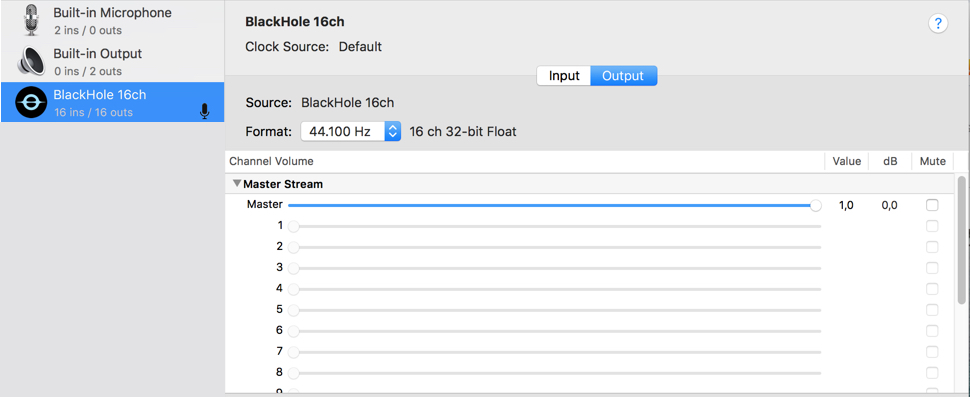
LOOPBACK
99$, 14 days trial. It creates virtual audio devices to take the sound from apps and audio input devices, then pass it to any audio processing software. With an easy-to-use wire-based interface, Loopback gives you the power of a high-end studio mixing board, right inside your computer. Details here while Loopback is not a free software, it has the power of super easy to understand user interface where you can configure multiple sources as a new virtual device. 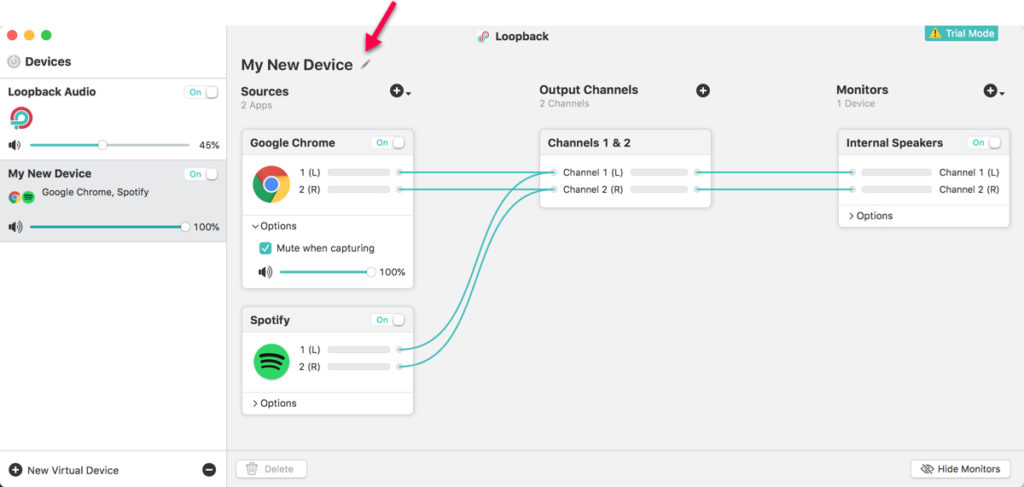
And then you can use this new created virtual device in your recording software
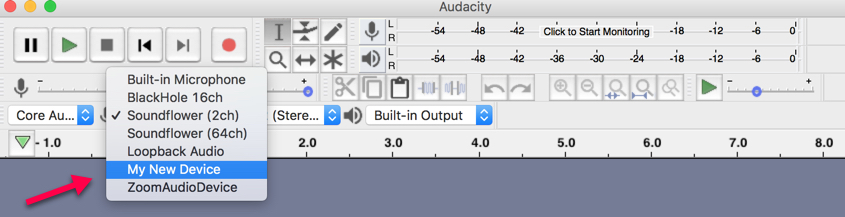
My use case it’s something a little bit complicated than record from an internal source in my computer: I want to stream my webradio show from home, and have someone else talking with me in the show, but he/she is at home. What I’m using is MIXX a free software that can easily stream audio to shoutcast or icecast server, you can add multiple microphones (up to 4 microphones) so I want that Skype output is seen as a microphone, to do this I’ve installed Soundflower and used as output device in Skype

And set Soundflower 2ch as mic in MIXX

And it works! This is just a use case, but you can solve a lot of problem with these solutions. Then you probably want also and additional feature like: sending a source to two different device (for example real speakers and one of the virtual device) so that you can listen to what you are recording, or using as a source (the skype virtual microphone in my use case). This can be done using the built in Audio device of the Apple MAC, just open Audio device click on + button on the left bottom corner and select “create multi output device”
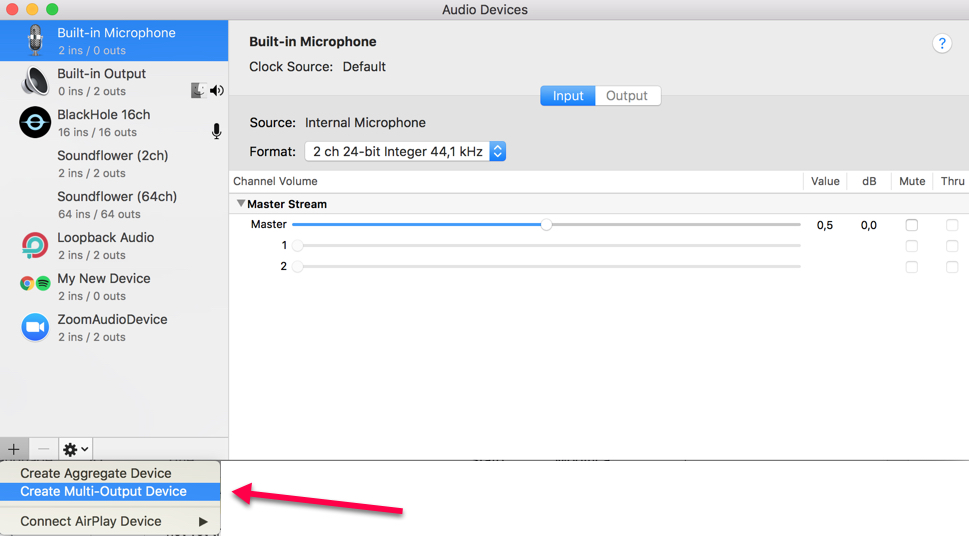
You can then select something like Built-in output (the speakers) and Soundflower output (set Drift correction, better result)
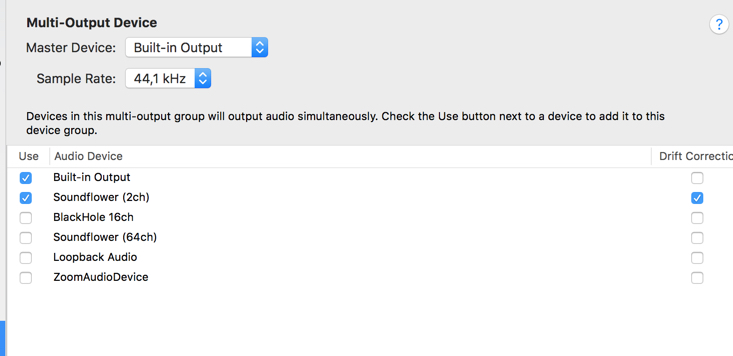
When Multi-output device is selected from the sound menu….
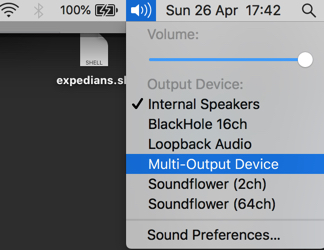
..everything that is sent to the Built-in output will also be sent to the Soundflower.
 Italiano
Italiano